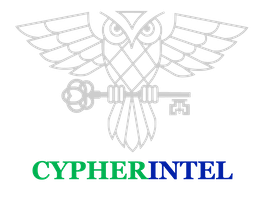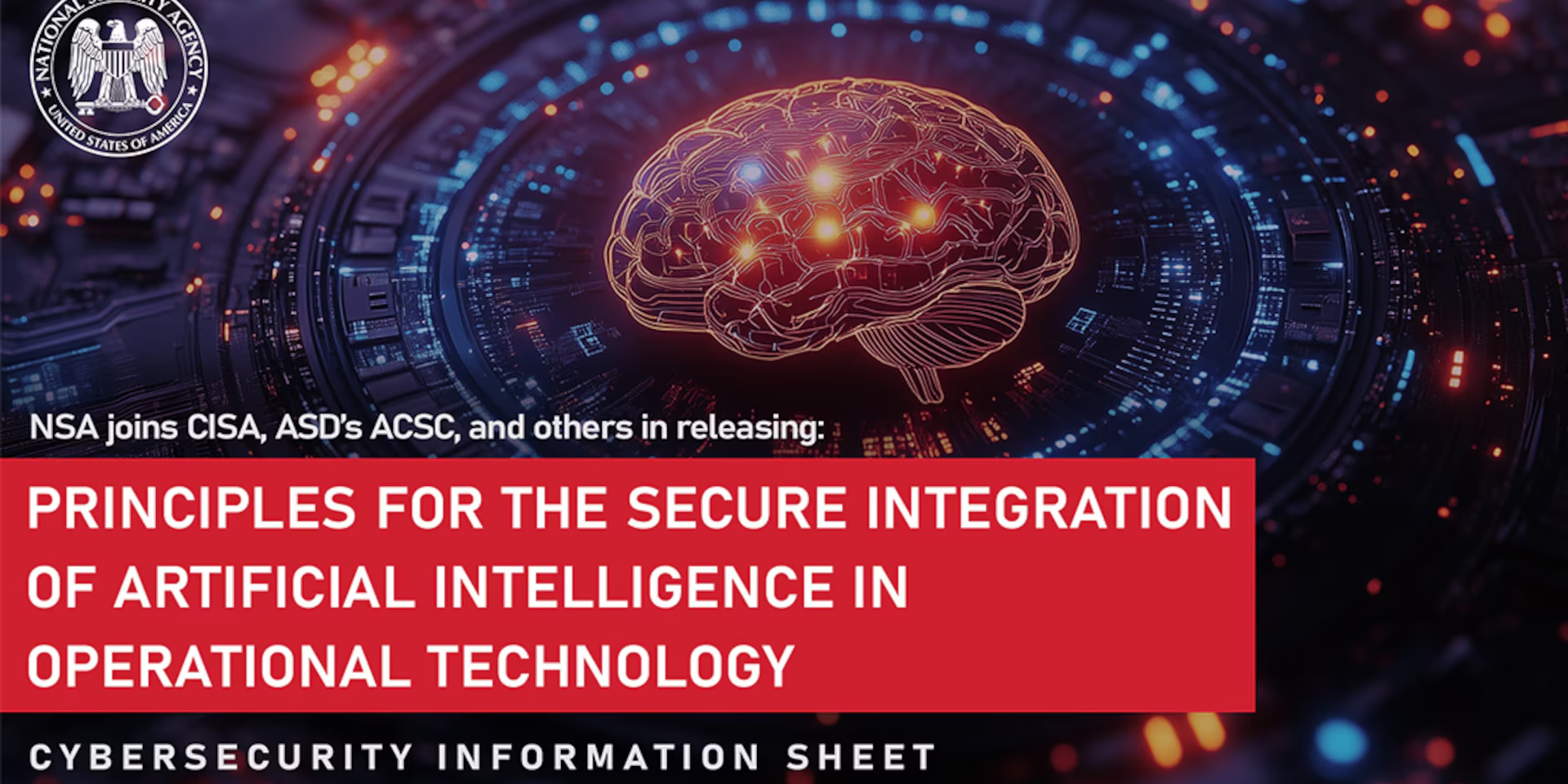While artificial intelligence (AI) presents potential to enhance efficiency, productivity, decision-making, and customer experiences, adopting AI into operational technology (OT) systems introduces new risks to the safety and security of the environments they are integrated in and critical functions they support.
Understanding and carefully managing the associated risks are critical in protecting the safety and security of OT systems.
The report describes different ways that AI can be integrated into OT and outlines four principles critical infrastructure owners and operators should follow to both leverage the benefits and minimize the risks of integrating AI into OT environments. The principles detail guidance to understand AI; consider AI use in the OT domain; establish AI governance and assurance frameworks; and embed safety and security practices into AI and AI-enabled OT systems.
READ MORE